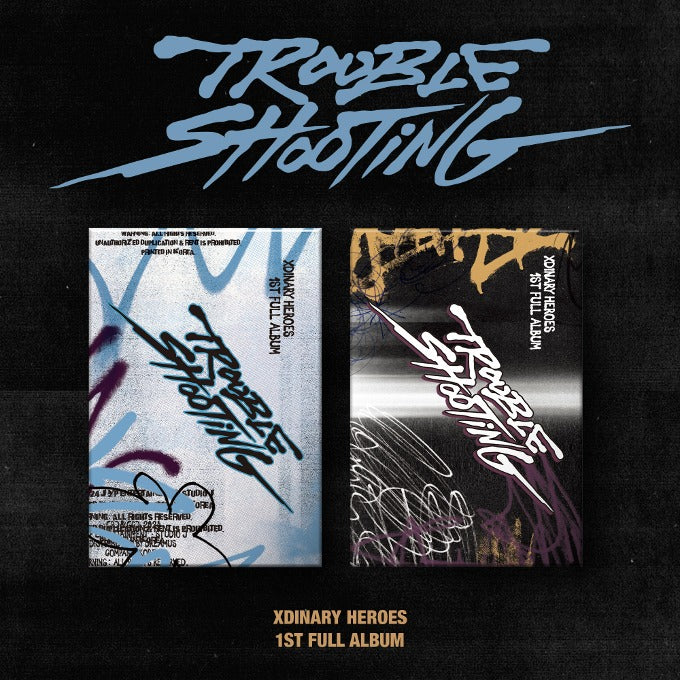XDINARY HEROES 1st Album Troubleshooting (Random Ver.)
User Manual
1. Opening Your Album
Carefully peel off the plastic wrap to reveal your album box. Open the box to discover the exciting contents inside.
2. Discovering Your Version
This is a Random Version. Enjoy the surprise as you find which unique cover and member items are included in your album.
3. Enjoying Photobooks and Goodies
Flip through the photobook to explore exclusive photos, lyrics, and artwork. Check out all included items—such as photocards, posters, or other surprises. Every box may have different designs, so compare with your friends!
4. Listening to the CD
Remove the CD from its tray gently, holding the edges only. Place it in your CD player and press play to experience the full album. Remember to keep the CD in its case after use to prevent scratches.
5. Digital Content (if available)
Look for any QR codes or digital download instructions inside your box. Scan and follow the directions to access additional content online.
6. Collect and Trade!
With the Random Version, collecting all members can be a fun challenge. Trade photocards or posters with other fans to complete your set.
7. Caring for Your Album
Store your album in a cool, dry place, away from direct sunlight. Handle with clean hands to keep items in mint condition.
8. Share Your Experience
Join the community by sharing your album version and favorite items on social media. Don’t forget to use official hashtags to connect with other XDINARY HEROES fans!
Thank you for supporting XDINARY HEROES. Enjoy your Troubleshooting album experience!