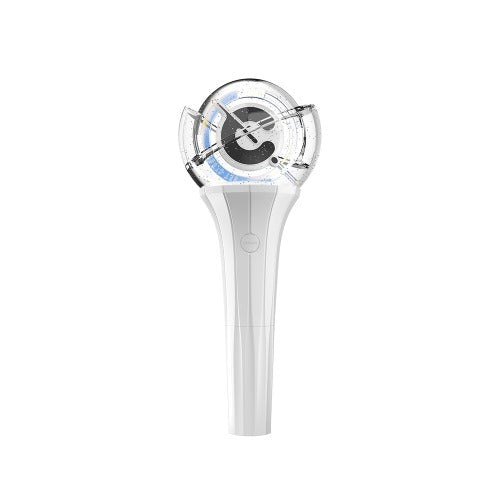GRAVITY Official Lightstick Manual
1. Unboxing
Carefully remove your GRAVITY Official Lightstick from the box. Check that all included items are present: the lightstick, user manual, and wrist strap.
2. Battery Installation
Open the battery compartment at the bottom of the lightstick. Insert three AAA batteries as indicated (not included). Close the compartment securely.
3. Power On/Off
Press the power button on the handle to turn the lightstick on or off. Hold for two seconds to switch off.
4. Light Modes
The lightstick has multiple light modes. Press the button to cycle through each mode. Explore and choose your favorite color or flashing pattern!
5. Wrist Strap Attachment
Attach the included wrist strap to the handle for safe use, especially during concerts or events.
6. Cleaning
Use a soft, dry cloth to gently wipe the surface. Avoid using water or cleaning chemicals.
7. Safety Tips
Do not disassemble or modify your lightstick. Avoid exposing it to extreme heat or moisture. Remove the batteries if not in use for a long time.
Enjoy using your GRAVITY Official Lightstick to show your support and light up every moment!