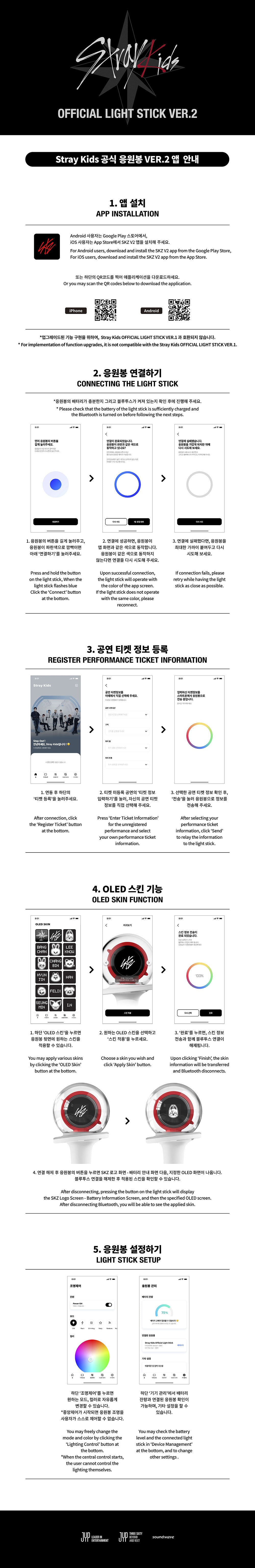Welcome to Your STRAY KIDS Lightstick Official ver.2!
Thank you for choosing the STRAY KIDS Lightstick Official ver.2. We’re excited to guide you through getting the most out of your lightstick at concerts, events, or while showing your support at home!
What’s in the Box
- 1 STRAY KIDS Lightstick Official ver.2
- 1 Wrist strap
- 1 User manual
- 1 Carry pouch (if applicable)
Getting Started
1. Insert Batteries
- Open the battery compartment at the bottom of the lightstick.
- Insert 3 AAA batteries (not included), making sure the positives (+) and negatives (-) are aligned correctly.
- Close the battery cover securely.
2. Attach the Wrist Strap
- Thread the strap through the loop at the base of the lightstick for easy and safe carrying.
How to Use
1. Power On/Off
- Press and hold the power button for 2 seconds to turn on.
- To turn off, press and hold the power button again for 2 seconds.
2. Light Modes
- Press the mode button to switch between various light colors and effects.
- Available modes: Light On, Blink, Flicker, and Color Change. Cycle through them by pressing the button each time.
3. Bluetooth Connection (If applicable)
- Long-press the Bluetooth button until the lightstick flashes blue.
- Connect to the desired official concert app or venue system as instructed during the event.
4. Battery Replacement
- If the light dims or does not turn on, replace all 3 AAA batteries with fresh ones.
Care Instructions
- Please avoid dropping or exposing the lightstick to water.
- Clean gently with a dry or slightly damp cloth.
- Remove batteries if not in use for extended periods.
Safety Tips
- Use only alkaline batteries for best performance.
- Keep away from small children and pets due to small parts.
We hope you enjoy shining with STRAY KIDS! Thank you for being part of the family. If you have any questions, please refer to the official website or contact customer support.