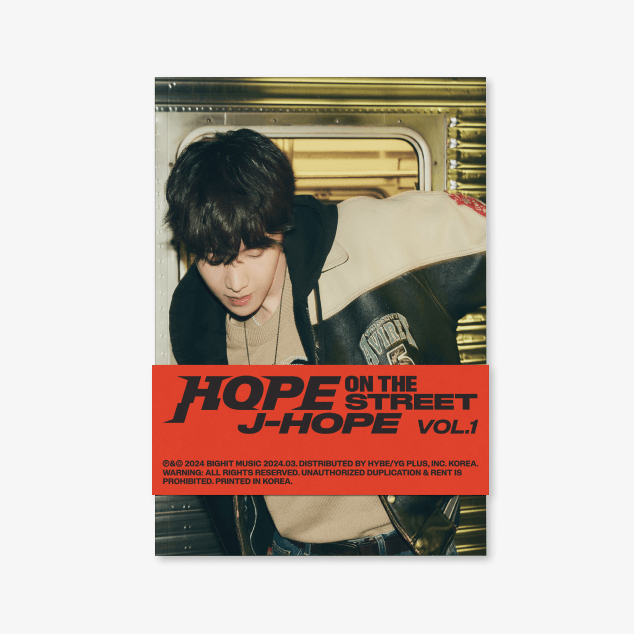**Welcome to Your J-HOPE “HOPE ON THE STREET Vol.1” Album (Weverse Albums Ver.)!**
Thank you for supporting J-HOPE and choosing our Weverse Albums edition! To help you enjoy your album to the fullest, please follow these simple steps:
1. **Unbox Carefully:**
Gently remove the album from its packaging. Inside, you’ll find the Weverse Albums QR card, photo cards, and other special inclusions.
2. **Download the App:**
Search for “Weverse Albums” in the App Store or Google Play Store and install it on your mobile device.
3. **Log In or Sign Up:**
Open the Weverse Albums app and log in with your existing Weverse account, or create a new one if you aren’t already a member.
4. **Scan Your Album:**
On the main page of the app, tap the “+” (Add Album) button. When prompted, scan the QR code on your album’s unique QR card.
5. **Access the Music and Content:**
After scanning, “HOPE ON THE STREET Vol.1” will appear in your app’s library. Tap the album cover to enjoy exclusive music tracks, concept photos, and more.
6. **Enjoy Your Collectibles:**
Explore the included photo cards and memorabilia—they’re yours to cherish! Store them in a safe place.
7. **Stay Updated:**
Turn on notifications in the app to receive exclusive content, updates, and future messages from J-HOPE.
**Tips from Our Team:**
- Handle your QR card and photo cards with care to keep them in mint condition.
- If you experience any issues with the app, check your internet connection or visit our support page for help.
- Enjoy the magic of “HOPE ON THE STREET” wherever you go!
Thank you for being part of J-HOPE’s journey. Happy listening!