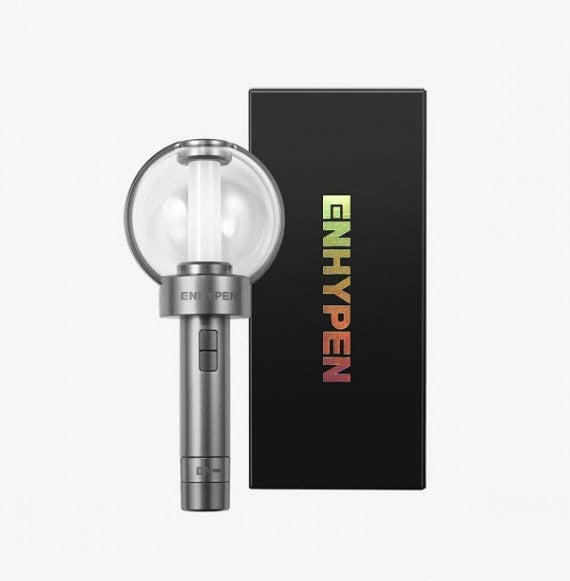ENHYPEN Official Light Stick Ver.1 – Quick Start Manual
Welcome to the ENGENE family! Here’s how to enjoy your ENHYPEN Official Light Stick Ver.1 to the fullest:
1. Installing Batteries
Open the battery compartment by twisting the bottom cap. Insert three AAA batteries, making sure the positive (+) and negative (–) ends match the markings inside. Close the compartment securely.
2. Power On/Off
To turn on your light stick, press the power button once. Press and hold the power button for a few seconds to turn it off.
3. Changing Light Modes
To switch between lighting modes (steady, slow blink, rapid blink, and color change), press the power button repeatedly. Each press advances to the next mode.
4. Bluetooth Connection
For concert sync, long-press the Bluetooth button. Follow the official event instructions for pairing. The LED will flash when connecting and stay steady once paired.
5. Light Customization
Use the ENHYPEN light stick app to customize colors and effects during events. Visit the app store, download the official app, and connect using Bluetooth.
6. Caring for Your Light Stick
Avoid dropping or exposing the light stick to water. Store in a cool, dry place and remove batteries when not in use for extended periods.
7. Troubleshooting
If your light stick isn’t working, check that the batteries are fresh and correctly inserted. If issues persist, refer to the customer support instructions on our official website.
Enjoy cheering for ENHYPEN and creating unforgettable memories together!
– Your ENHYPEN Team